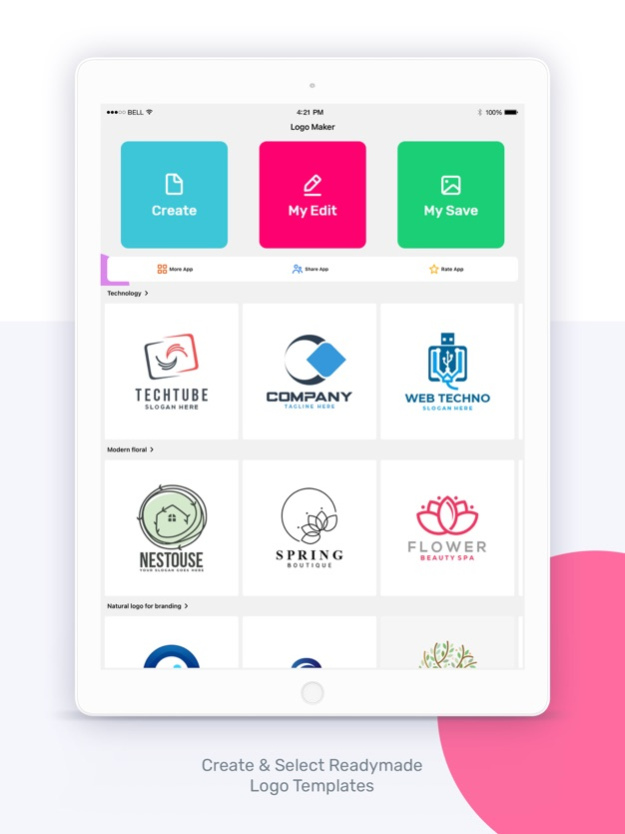Logo Maker - Logo Templates 1.0.2
Free Version
Publisher Description
Want to create your own LOGO?
If yes, then this Logo Maker app for you.
You are at the right place. Create engaging, high converting Graphic with professional Logo maker, Design Logo and Create Logo design app.
Making digital Logo maker helps to grow your business across social media at a faster pace. You don't need a graphic designer to create a professional advertising Logo. We've designed a good collection of Logo Design templates.
Plenty of Logo maker templates, creative stickers, text arts, various shapes and graphic design. No graphic design skills required. Create an amazing Logo and Graphic Design with templates.
Logo Maker Free Graphic Design & Logo Templates
Key Features:
1. Logo design templates
2. Search for your Logo from template collection
3. Just select a Logo design template and customize
4. Backgrounds & stickers OR add your own
5. Fonts OR add your own option
6. Crop images in various shapes
7. Text Arts
8. Multiple Layers
9. Undo/Redo
10. Auto Save
11. Re-Edit
12. Save On SD Card
13. SHARE on Social Media
14. Save, download and edit your Logo or Design
Useful for All kind of Business.
Create your own Logo in just few seconds, just enter your details and choose from multiple Logo created.
This app can help you to create a digital Logo for your business networks. You can also use them as your company logo and digital identity.
Logo Maker Free Graphic Design serves you
- Mockup of Logo Backgrounds
- Lost of Business Logo Categories
- Different types Technology of
- And more
This Logo Maker Free Graphic Design & Logo Templates app is useful for making Business Logo, advertising Logo, social media marketing Logo and Graphic designing.
• Remove Ads
• Access to all premium graphics including templates.
LOGO MAKER SUBSCRIPTION PRICING AND TERMS
LOGO MAKER offers two auto-renewing subscription options:
$5.99 / Week
or
$55.99 /YEAR
These prices are for United States customers. Pricing in other countries may vary and actual charges may be converted to your local currency depending on the country of residence.
• Payment will be charged to iTunes Account at confirmation of purchase.
• Subscription automatically renews unless auto-renew is turned off at least 24-hours before the end of the current period.
• The account will be charged for renewal within 24-hours prior to the end of the current period, and identify the cost of the renewal.
• Subscriptions may be managed by the user and auto-renewal may be turned off by going to the user's Account Settings after purchase.
• Any unused portion of a free trial period, if offered, will be forfeited when the user purchases a subscription to that publication, where applicable.
Read our privacy policy at https://sites.google.com/view/stylishappworld/privacy-policy
Read our Terms of Service at
https://sites.google.com/view/stylishappworld/terms-conditions
Apr 7, 2021
Version 1.0.2
- Performance improvement.
- Small Bug Fixing.
- add gaming Logo Sticker & Ultimate Logo Background.
- Adding New Attractive Logo Template.
- Adding New Logo Template For logo design.
Thank You for using the logo maker app!
About Logo Maker - Logo Templates
Logo Maker - Logo Templates is a free app for iOS published in the Other list of apps, part of Network & Internet.
The company that develops Logo Maker - Logo Templates is divyesh khunt. The latest version released by its developer is 1.0.2.
To install Logo Maker - Logo Templates on your iOS device, just click the green Continue To App button above to start the installation process. The app is listed on our website since 2021-04-07 and was downloaded 3 times. We have already checked if the download link is safe, however for your own protection we recommend that you scan the downloaded app with your antivirus. Your antivirus may detect the Logo Maker - Logo Templates as malware if the download link is broken.
How to install Logo Maker - Logo Templates on your iOS device:
- Click on the Continue To App button on our website. This will redirect you to the App Store.
- Once the Logo Maker - Logo Templates is shown in the iTunes listing of your iOS device, you can start its download and installation. Tap on the GET button to the right of the app to start downloading it.
- If you are not logged-in the iOS appstore app, you'll be prompted for your your Apple ID and/or password.
- After Logo Maker - Logo Templates is downloaded, you'll see an INSTALL button to the right. Tap on it to start the actual installation of the iOS app.
- Once installation is finished you can tap on the OPEN button to start it. Its icon will also be added to your device home screen.